Optimizing Image Loading for Faster Page Speed: Actionable Tips
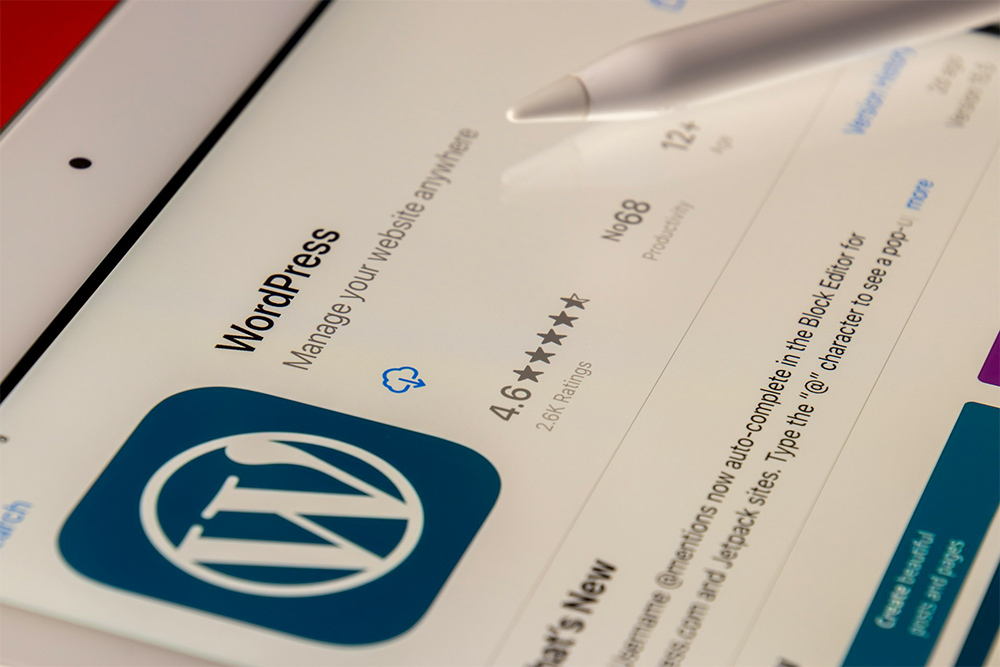
In today’s fast-paced digital world, website visitors expect blazing-fast load times and seamless browsing experiences. One of the most significant factors influencing page speed is the optimization of images. In this article, we’ll explore actionable tips and code snippets for optimizing image loading to achieve faster page speeds and improve user engagement on your website.
Understanding the Importance of Image Optimization
Before diving into optimization techniques, it’s crucial to understand why image optimization matters. Large, uncompressed images can significantly slow down page load times, leading to higher bounce rates and lower conversion rates. By optimizing images, you can reduce file sizes without sacrificing visual quality, resulting in faster load times and improved user experience.
Implementing Lazy Loading with Intersection Observer API
Lazy loading is a technique that defers the loading of offscreen images until they’re needed, reducing initial page load times. One effective way to implement lazy loading is by using the Intersection Observer API, which allows you to detect when an image enters the viewport and load it dynamically. Below is a code snippet demonstrating how to implement lazy loading with the Intersection Observer API:
// File: lazyload.js
// Implement this script just before the closing </body> tag of your HTML document or link it in your HTML document
const images = document.querySelectorAll('img');
const lazyLoad = target => {
const io = new IntersectionObserver((entries, observer) => {
entries.forEach(entry => {
if (entry.isIntersecting) {
const img = entry.target;
const src = img.getAttribute('data-src');
img.setAttribute('src', src);
observer.disconnect();
}
});
});
io.observe(target);
};
images.forEach(image => {
lazyLoad(image);
});
Optimizing Image Formats and Compression
Choosing the right image format and applying compression can significantly reduce file sizes while maintaining visual quality. For photographs and images with many colors, consider using JPEG format with a compression level that balances file size and quality. For images with transparency or simple graphics, PNG format with lossless compression may be more suitable. Below is an example of optimizing JPEG images with compression.
# File: optimize-images.sh
# Execute this command in your command-line interface or terminal
convert input.jpg -resize 800x600 -quality 80 output.jpg
Implementing Responsive Images with srcset and Sizes Attributes
Responsive images ensure that users receive appropriately sized images based on their device’s screen size, improving performance and reducing data usage. The srcset and sizes attributes allow you to specify multiple image sources and sizes, enabling the browser to choose the most suitable image for the user’s viewport. Below is an example of implementing responsive images with srcset and sizes attributes
<!-- File: index.html -->
<!-- Implement this code snippet within the <img> tag where you want to display the responsive image -->
<img src="small.jpg"
srcset="medium.jpg 800w, large.jpg 1200w"
sizes="(max-width: 600px) 400px, (max-width: 800px) 600px, 800px"
alt="Responsive Image">
Conclusion
Optimizing image loading is crucial for achieving faster page speeds and enhancing user experience on your website. By implementing techniques such as lazy loading, image format optimization, and responsive images, you can reduce load times, improve performance, and ultimately delight your visitors. Incorporate the actionable tips and code snippets provided in this article to optimize images effectively and take your website’s performance to the next level.

